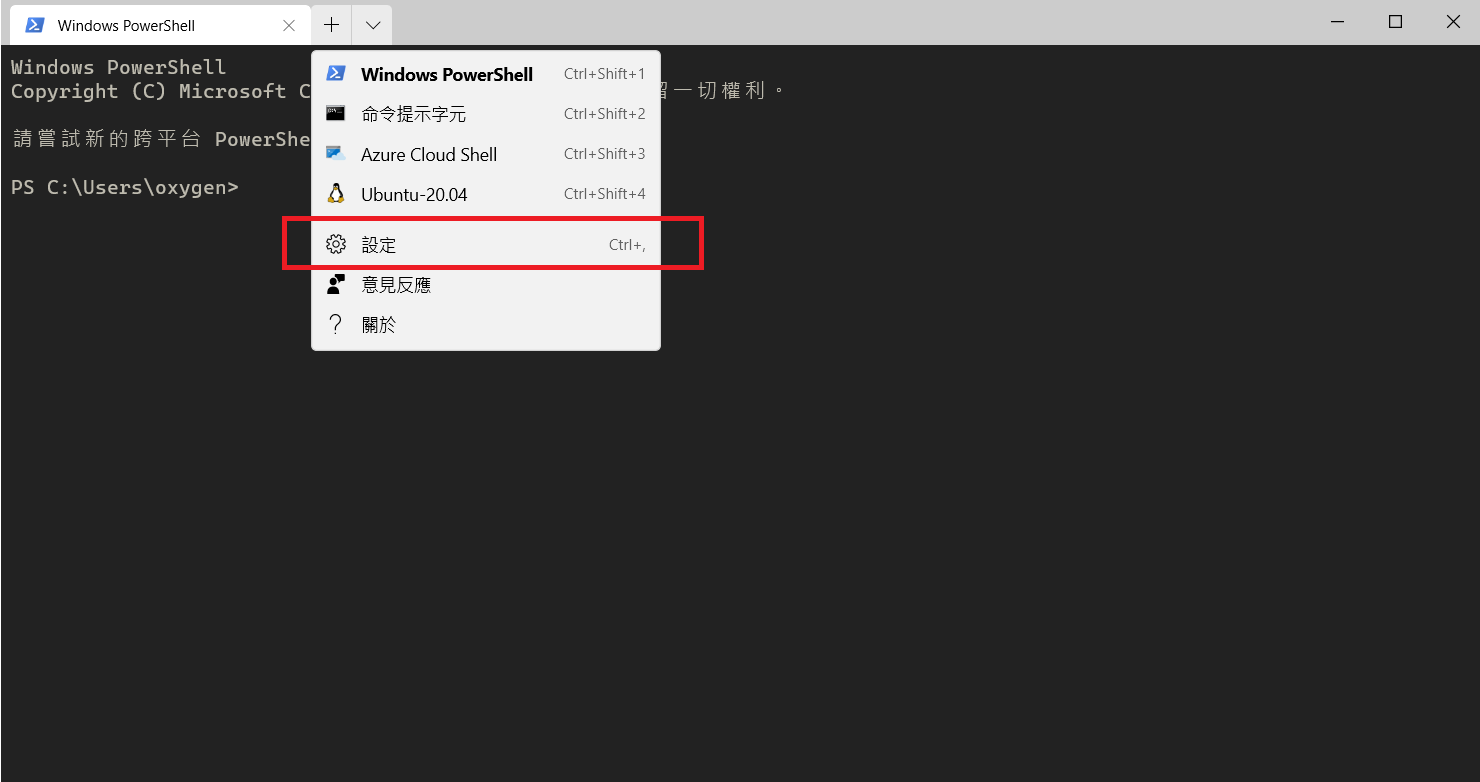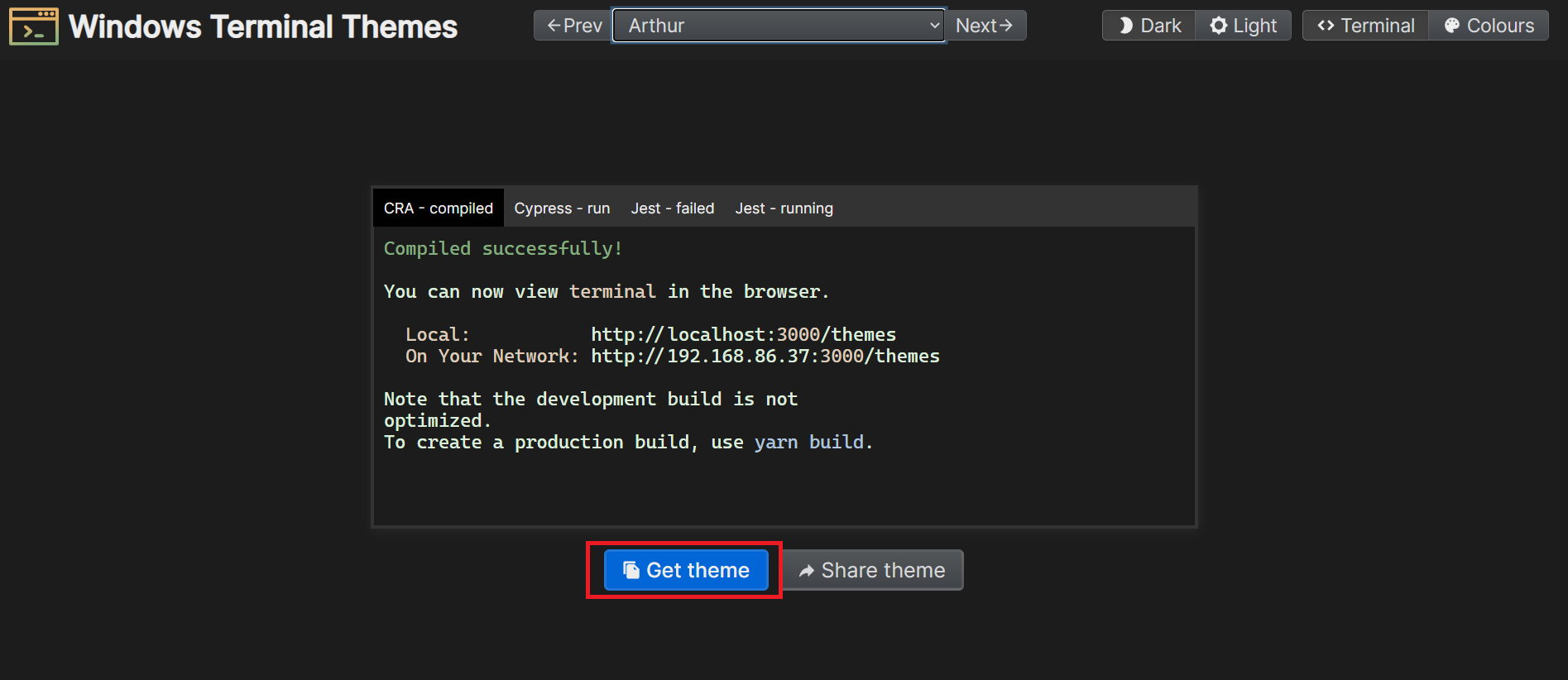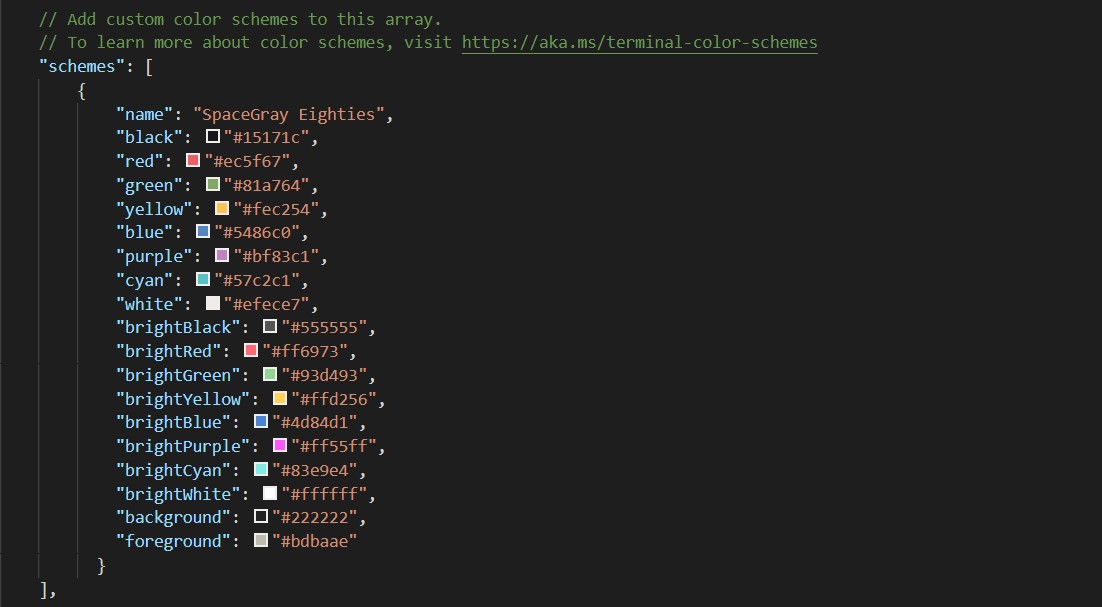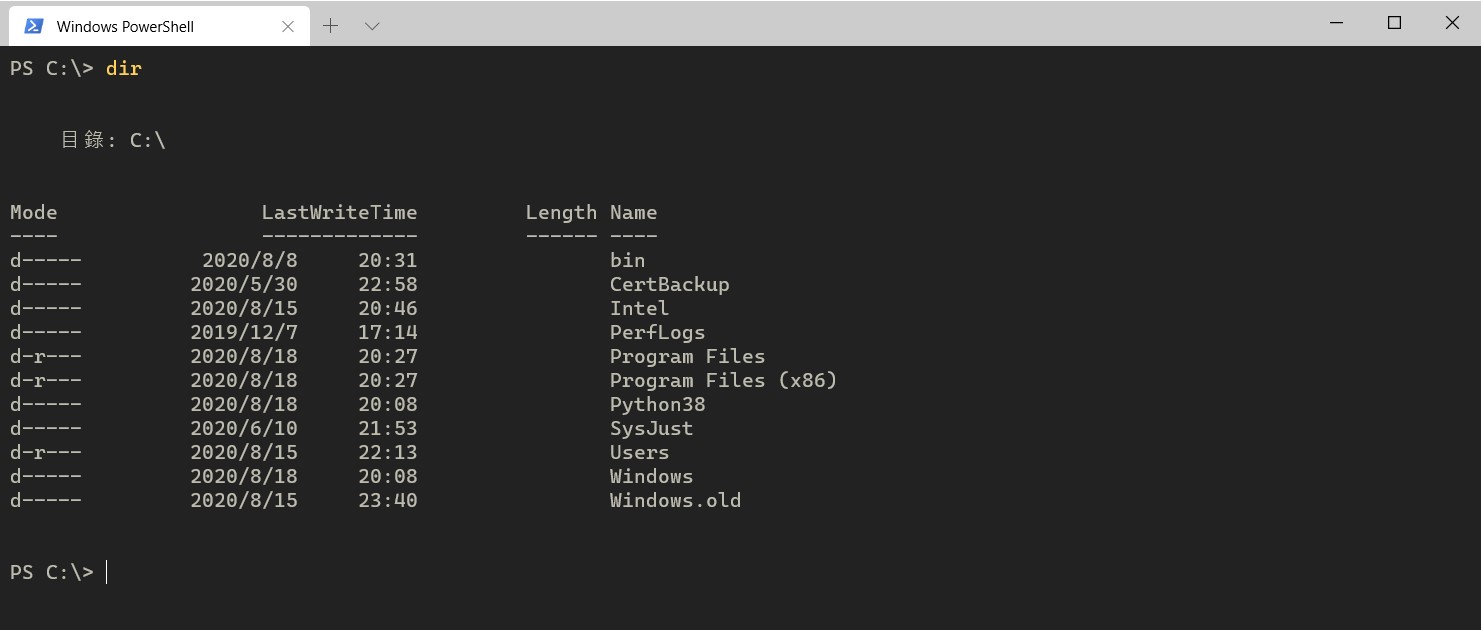Windows Terminal 是 Windows 10 新型的終端機介面,整合傳統 cmd、PowerShell、Azure shell 和 WSL Bash,比原先的 cmd 要好用太多了,我今天來介紹如何更改他的主題,使用起來更順眼!
首先打開 Windows Terminal 點擊設定,並用熟悉的文字編輯器打開 settings.json
到 https://atomcorp.github.io/themes/ 挑選喜歡的主題,按 Get theme,主題設定檔就會複製到剪貼簿
將剛剛複製的設定檔貼到 settings.json 中 schemes 的 list 中
若要套用至所有終端機則在 profiles -> defaults 中新增一行
|
|
若要套用單一的終端機則在
profiles -> list 中目標終端機的位置新增一行
|
|
再重新啟動 Windows Terminal 就完成修改主題了!